Common Causes of Phone Overheating
- Running Intensive Apps and Games
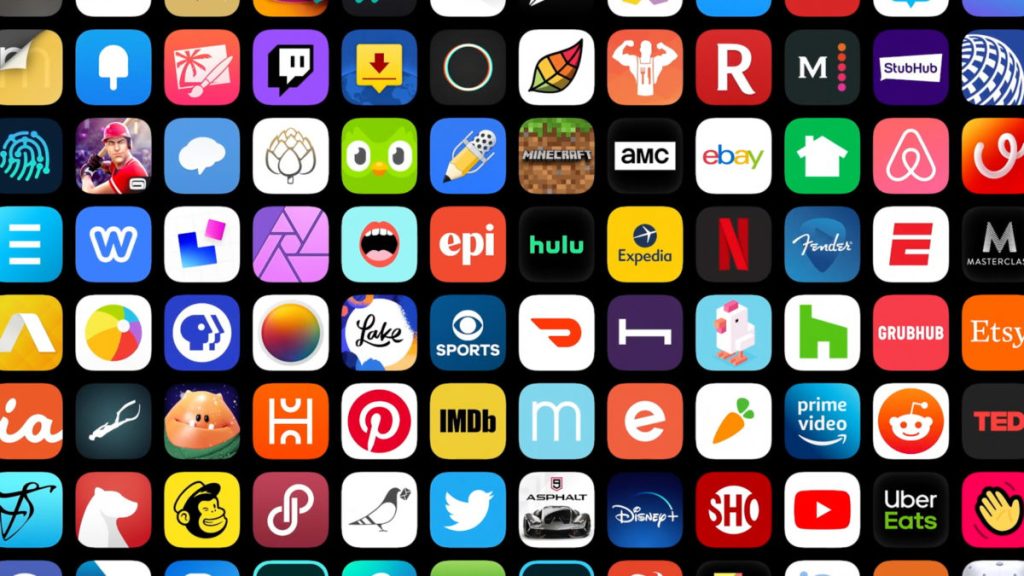
Resource-heavy apps and games put a significant strain on your phone’s processor and GPU, generating more heat. Examples include graphically demanding games, video editing apps, and augmented reality apps.
See more: Boost gaming performence with Mobiradar
- Environmental Factors
External temperature and direct sunlight can increase your phone’s temperature. It’s important to keep your device in a cool environment, away from direct sunlight and other heat sources.
- Charging Habits

Charging your phone while using it, especially with resource-intensive apps, can cause overheating. Additionally, using faulty chargers and cables can lead to increased heat generation.
Prevention Tips for Phone Overheating
- Avoid Direct Sunlight and Heat Exposure

Keep your phone out of hot environments. Avoid leaving it in a car on a sunny day or exposed to direct sunlight for long periods. Use protective cases that help dissipate heat rather than trapping it.
- Close Background Apps
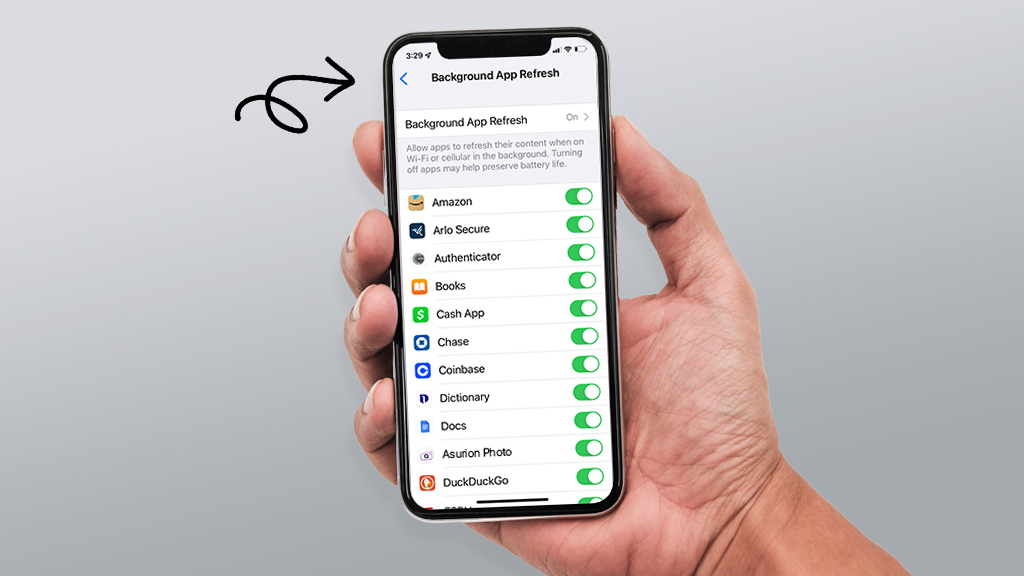
Background apps consume resources and contribute to overheating. Regularly close unused apps running in the background. You can check your phone’s settings to see which apps are consuming the most resources and disable or limit their background activity.
- Update Software Regularly
Keeping your phone’s software updated is crucial for managing device temperature. Software updates often include bug fixes and optimizations that help reduce overheating. Ensure your operating system and all apps are up to date for optimal performance.
Optimizing Phone Settings to Reduce Heat
Lower Screen Brightness

- Impact: High screen brightness can significantly increase battery usage and heat generation.
- Tips:
- Manual Adjustment: Go to Settings > Display > Brightness and lower the brightness slider.
- Auto-Brightness: Enable auto-brightness to let your phone automatically adjust based on ambient light.
Disable Unnecessary Features
- Impact: Features like Bluetooth, GPS, and NFC consume power and generate heat even when not in use.
- Tips:
- Bluetooth: Turn off Bluetooth when not in use via Settings > Bluetooth.
- GPS: Disable location services when unnecessary through Settings > Location.
- NFC: Turn off NFC in Settings > Connected devices > NFC.
Phone Overheating Cooling Solutions
Use Cooling Accessories

- Types:
- Cooling Fans: Portable fans designed to attach to your phone and provide active cooling.
- Cooling Pads: Pads with built-in fans or heat-dissipating materials.
- Recommendations:
- Purchase a portable phone cooling fan from an electronics store or online retailer.
- Use a cooling pad during intensive gaming or video editing sessions.
Remove Case Temporarily

- Impact: Phone cases can trap heat and reduce ventilation.
- Tips:
- Remove the Case: If your phone starts to overheat, take off the case to allow better airflow.
- Choose Ventilated Cases: Consider using cases designed to dissipate heat.
Long-Term Solutions to Prevent Phone Overheating
Battery Management Tips
- Importance: Proper battery care helps prevent overheating and extends battery life.
- Tips:
- Avoid Full Charges: Keep the battery level between 20% and 80%.
- Use Original Chargers: Always use the manufacturer’s charger and cable.
- Avoid Using While Charging: Try not to use your phone for intensive tasks while it’s charging.
See more: TOP STRATEGIES FOR BATTERY OPTIMIZATION ON YOUR MOBILE DEVICE
Optimize Performance Settings
- Impact: Adjusting performance settings can reduce resource usage and heat generation.
- Tips:
- Enable Power Saving Mode: Go to Settings > Battery > Power Saving Mode.
- Limit Background Processes: Reduce the number of apps running in the background.
- Reduce Animation Scales: Developer Options > Window Animation Scale, Transition Animation Scale, Animator Duration Scale. Set them to 0.5x or off.
Conclusion
Maintaining an optimal temperature for your phone is crucial for both performance and longevity. By regularly implementing these tips—such as adjusting screen brightness, disabling unnecessary features, using cooling accessories, and optimizing performance settings—you can effectively prevent overheating. Remember to manage your battery health and consider long-term solutions like using ventilated cases and avoiding intensive tasks while charging. Keeping your phone cool ensures it runs efficiently and lasts longer. Feel free to share your own tips and experiences in the comments below.











Leave a Reply