What is the IMEI and Why is it Important?
The IMEI is a 15-digit unique identifier assigned to every mobile device, acting like a fingerprint. Here’s why it matters:
- Device Authentication: Ensures your device is genuine and not counterfeit.
- Tracking Lost Devices: Helps locate your phone if it’s lost or stolen by reporting the IMEI to authorities.
- Warranty and Repairs: Required for warranty claims and service center repairs.
- Network Compatibility: Ensures your device is compatible with your carrier’s network.
- Blacklisting Stolen Phones: Blocks stolen devices from accessing mobile networks.
How to Check IMEI on Samsung Mobile Device?
1. Using the Dialer Code
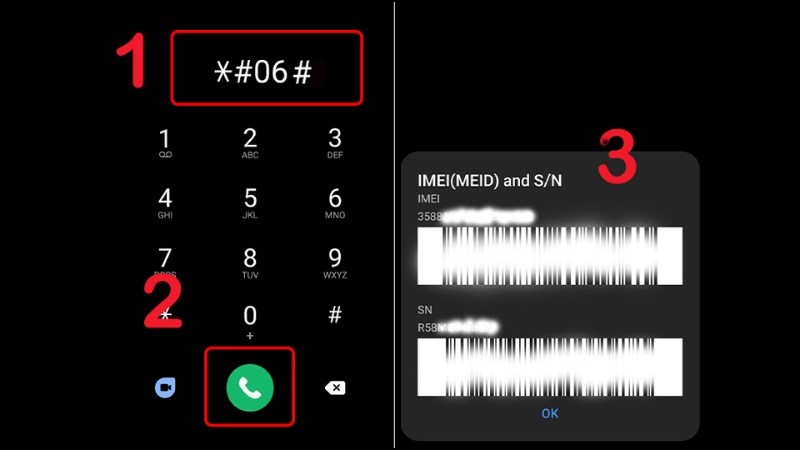
This is the quickest method to find your IMEI number.
- Open the Phone Dialer on your Samsung device.
- Dial *#06#.
- Your IMEI will instantly appear on the screen.
- Note it down or take a screenshot for future reference.
2. Via Settings
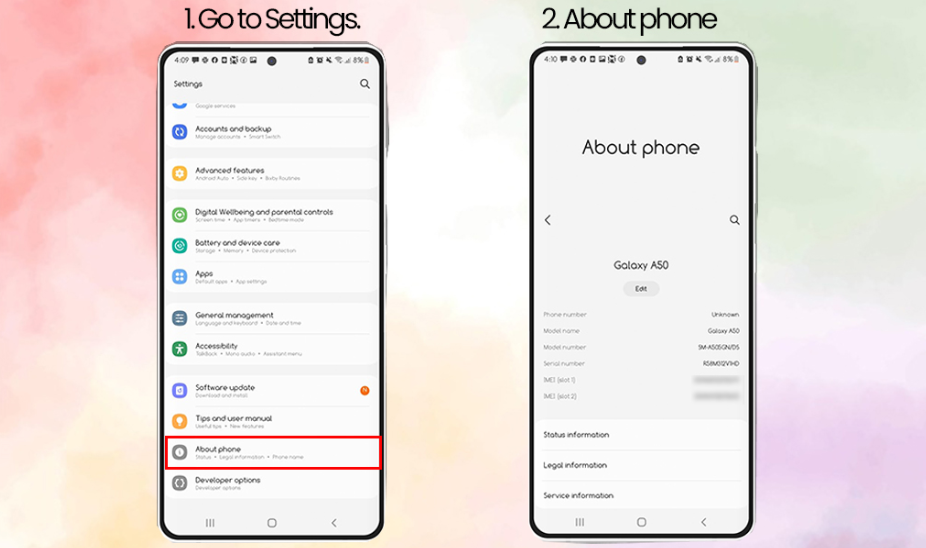
This method works universally across Samsung devices.
- Go to Settings on your Samsung phone.
- Scroll down and select About Phone or Device Information.
- Look for the IMEI Number under the relevant section.
- Copy or save the IMEI for your records.
3. On the Original Packaging
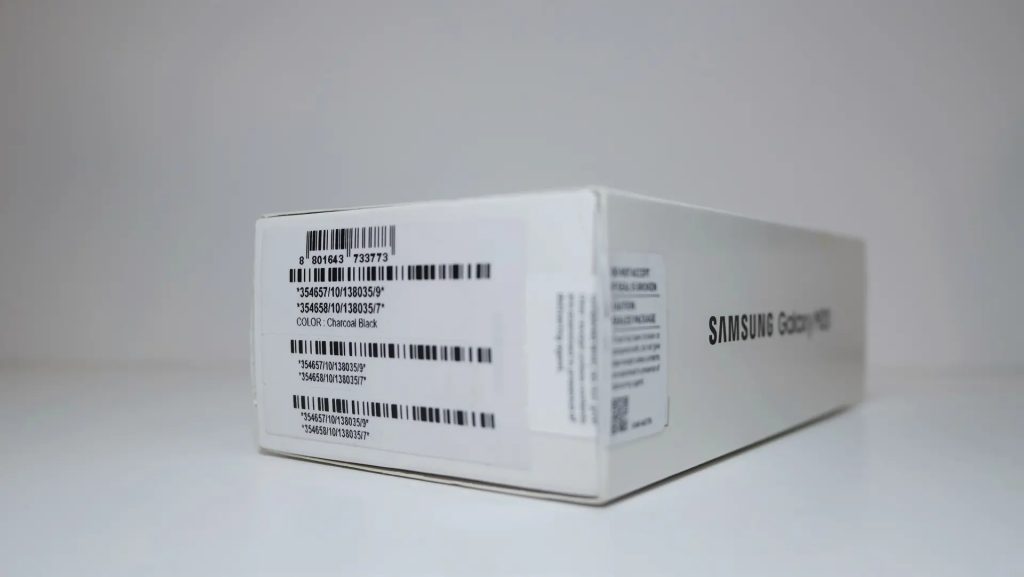
If you have the box your Samsung device came in, you can find the IMEI there.
- Locate the sticker on the box, usually on the side or back.
- The IMEI is printed alongside other information like the serial number.
4. Under the Battery (for Older Models)
For older Samsung models with removable batteries:
- Power off your device.
- Remove the back cover and take out the battery.
- The IMEI number is printed on a label inside the battery compartment.

5. Using Samsung Members App
Samsung provides a dedicated app for device management.
- Download and install the Samsung Members app from the Galaxy Store or Google Play Store.
- Open the app and log in with your Samsung account.
- Navigate to Support > Phone Information to find your IMEI.
Things to Keep in Mind
- Do Not Share Publicly: Avoid sharing your IMEI on public platforms to prevent misuse.
- Save for Emergencies: Keep a note of your IMEI to assist in locating or blocking your device in case of theft.
- Double Check: Always verify the IMEI through at least two methods for accuracy.
Conclusion
Checking the IMEI on your Samsung mobile device is simple and essential for securing your phone and ensuring its compatibility. Whether you use the dialer code, settings, or the original packaging, make sure to keep this number safe. It’s a valuable tool for resolving various phone-related issues efficiently.
See more about: How to Clear Cache on iPhone
FAQs about Check IMEI on Samsung
Q1: Can I check my Samsung device’s IMEI online?
Yes, you can log into your Samsung account and access device details, including the IMEI.
Q2: Is the IMEI the same for dual-SIM devices?
No, dual-SIM devices have two separate IMEI numbers, one for each SIM slot.
Q3: What happens if I lose my phone’s IMEI?
If you lose your IMEI, contact your carrier or Samsung support with your device details for assistance.
Q4: Can IMEI numbers be changed?
No, IMEI numbers are hardcoded into the device and cannot be legally changed.
Q5: Can I find my IMEI without my phone?
Yes, you can locate the IMEI on your device’s original packaging or through your Samsung account online


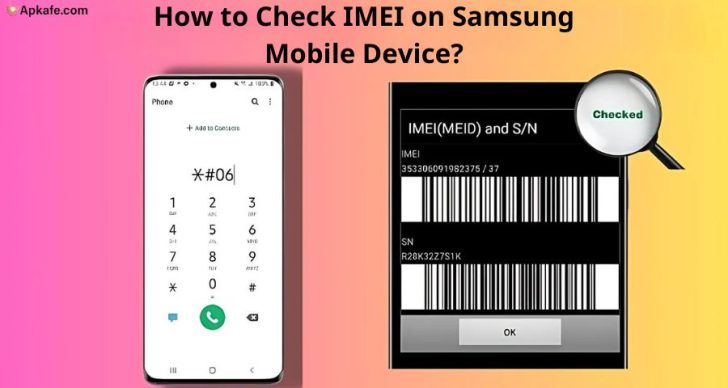








Leave a Reply