1. List of iPhones Eligible for iOS 17 Update
The latest iOS 17 update, unveiled at the WWDC 2023 event, brings a host of exciting changes. Here is a list of devices expected to receive the update:
- iPhone XR, XS, XS Max
- iPhone 11 series
- iPhone 12 series
- iPhone 13 series
- iPhone 14 series
- iPhone 15, iPhone 15 Plus, iPhone 15 Pro, iPhone 15 Pro Max
- iPhone SE generation 2 and iPhone SE generation 3
Notably, the iPhone 8, 8 Plus, and iPhone X are not on this list, indicating they will not support iOS 17.
2. iOS 17 Release Date
Apple officially introduced iOS 17 at WWDC on June 6, 2023. Following the announcement, the new OS will undergo several updates, with the official release expected in September 2023, coinciding with the launch of the latest iPhone 15 series.
Typically, Apple releases the first beta version shortly after the event, allowing developers to test and experience the new features. As of April 2023, Apple charges $99 annually for a developer license to access the iOS developer beta.
3. What’s New in iOS 17?
iOS is the dedicated operating system for Apple’s iPhones and iPods. With its 17th major release, iOS 17 introduces several new features aimed at enhancing user experience and device security. Here are some highlights:
3.1. Upgraded AirDrop – NameDrop
With iOS 17, Apple introduced NameDrop, allowing users to exchange contact information by simply bringing their iPhones close to each other. This feature enhances the speed and ease of sharing files, photos, and contact details.
3.2. StandBy – Transform Your iPhone into a Smart Display
The StandBy feature enhances the Always on Display functionality available on the iPhone 14 Pro and Pro Max, and possibly the upcoming iPhone 15 Pro series. When placed horizontally, your iPhone can display essential information like time, weather, and widgets, and adapts to a red tone at night to protect your eyes.
3.3. Live Voicemail
In regions supporting Voicemail, iOS 17 introduces Live Voicemail, which transcribes incoming calls in real-time. This feature allows users to see who is calling and decide whether to answer, with automatic rejection for recognized spam calls.
3.4. Screen Distance Alert
Using the TrueDepth camera, iOS 17 can detect if you are holding your device too close for an extended period and prompt you to adjust the distance, promoting healthier usage habits.
3.5. Contact Posters
Customize the display style for your contacts with images, emojis, and fonts. These personalized posters will appear when you receive calls from your contacts, and can be shared via NameDrop.
3.6. Enhanced FaceTime
FaceTime in iOS 17 allows users to leave audio or video messages if the recipient doesn’t answer. New gesture-activated effects make conversations more interactive, and users can now make FaceTime calls directly from Apple TV.
3.7. Journal App
The new Journal app helps users log their daily activities. The app offers suggestions for new entries based on your photos, workouts, music, and locations. Enhanced privacy features ensure your data remains secure.
3.8. Check-In
This feature is useful for group activities, enabling members to share their location and status. If someone is delayed or lost, the group can receive their current location, battery status, and mobile network information.
3.9. Siri Command Shortening
With iOS 17, you can activate Siri with a shorter command, dropping the “Hey” for faster interactions.
3.10. Smarter Keyboard
The improved autocorrect feature in iOS 17 offers smarter suggestions and allows quick corrections, reducing errors during typing.
3.11. Additional New Features
Other enhancements include:
- Improved Private Browsing in Safari with tab locking.
- Password sharing among trusted contacts.
- Offline maps availability.
- AirTag sharing with up to five people.
- Collaborative Playlist and SharePlay features in vehicles for shared music experiences.
4. iOS 17: Potential Drawbacks
While iOS 14 and iOS 16 brought significant updates, the anticipated changes in iOS 17 might not be as groundbreaking. According to Gizchina, the new iPhone 15 and iOS 17 may focus more on stability rather than introducing revolutionary features.
5. iOS 17 Update: Improvements and Bug Fixes
Despite rumors of major updates to Messages and new AR/VR features, iOS 17 aims to improve overall stability. Previous updates, like iOS 16, introduced many new features but also had stability issues. iOS 17 focuses on enhancing reliability.
6. Should You Upgrade to iOS 17?
- Reasons to Upgrade
For Apple enthusiasts eager to explore the latest features, upgrading to iOS 17 offers exciting new experiences and improvements.
- Reasons to Hold Off
Users with older devices like the iPhone XR, XS, and XS Max might want to wait for further refinements. Initial releases often contain bugs, and waiting for feedback from the tech community can help avoid potential issues.
7. How to Install iOS 17 Beta
To experience iOS 17 Beta, ensure your iPhone runs at least iOS 16.4. Follow these steps:
- Visit the Apple Beta Software Program website on your iPhone and sign in with your Apple ID.
- Read the instructions and submit to download the configuration profile.
- Go to Settings > General > Software Update, select the iOS 17 Developer Beta, and follow the installation steps.
If you don’t see the beta option, restart your iPhone or re-sign into your Apple ID.
8. Common iOS 17 Issues and Fixes
Here are some common issues users might face with iOS 17 and quick solutions:
8.1. SIM Card Issues
Symptom: iPhone does not recognize the SIM card after updating to iOS 17.
Fixes:
- Restart your iPhone.
- Toggle Airplane Mode on and off.
- Remove and reinsert the SIM card.
8.2. Battery Problems
Symptom: Excessive battery drain or overheating.
Fixes:
- Enable Low Power Mode.
- Clean the charging port.
- Restart your iPhone.
8.3. App Store Issues
Symptom: Unable to download apps or App Store crashes.
Fixes:
- Check your internet connection.
- Sign out and back into your Apple ID.
- Use cellular data.
- Restart your iPhone.
8.4. App Crashes
Symptom: Apps unexpectedly close.
Fixes:
- Close and reopen the app.
- Restart your iPhone.
- Reinstall the app.
- Update the app to the latest version.
If these fixes do not resolve the issues, waiting for a future iOS update from Apple is advisable as they typically address ongoing bugs.
By staying informed about the latest features and potential issues, you can make the best decision regarding updating to iOS 17. Enjoy exploring the new capabilities and improved functionalities of your iPhone!
See more: Updating Ios 17.5.1


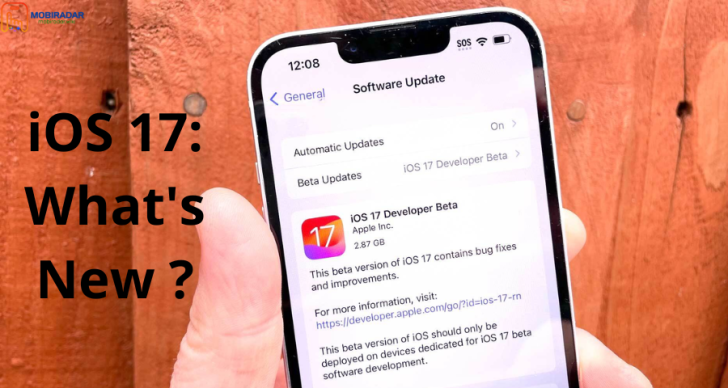








Leave a Reply